Changing landing page on this forum.
Changing landing page on this forum.
If someone can just let me know as for the last year I have been dropping on the same page every time I come on for a chinwag..Cheers,Ian.
Heres the man with the bargains.Always open to offers from this sites members..http://www.ebay.co.uk/sch/misterpop/m.h ... m=&_ipg=25
Re: Changing landing page on this forum.
Go to the page you want to land on and save to your favorites - I always use the New Posts page to land ond on
Re: Changing landing page on this forum.
YES Thats what I wanted to do.....I will do that now...Thankyou.
Heres the man with the bargains.Always open to offers from this sites members..http://www.ebay.co.uk/sch/misterpop/m.h ... m=&_ipg=25
Re: Changing landing page on this forum.
No still landing on the same page day after day..I click on my link in Google or type in VBDF and the site opens on a thread I was reading last year about a masking job on an American drop head and then I have to skrool up to the top of the page before I can get to the main page.Tried everything in Control panel and no joy.Even turned myself off for two mins.  NO.Peed off now.....I autherise admin to do the dirty thank you.
NO.Peed off now.....I autherise admin to do the dirty thank you.
Heres the man with the bargains.Always open to offers from this sites members..http://www.ebay.co.uk/sch/misterpop/m.h ... m=&_ipg=25
-
GHOSTHUNTER
- Moderator
- Posts: 12249
- Joined: Sun Sep 15, 2013 4:12 pm
Re: Changing landing page on this forum.
When I google something like Dinky Buses on the vintage british diecast forum I get the search results as shown in my first image.
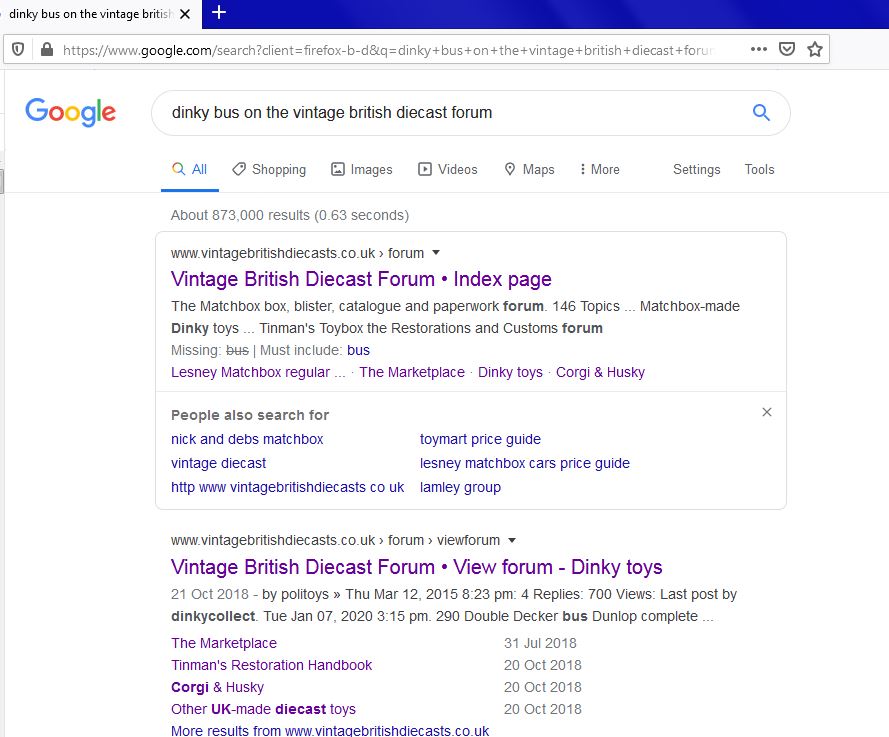
The top search result is in fact where you want to land on so by clicking on that search result you will go to the main Board Index Page. Once you are there you will need to make a fresh 'Bookmark' which is your quick shortcut to the forum the next time you want to visit and if you bookmark it while you are landed on the index page that is where you will go every time, the bookmark does not take you anywhere else.
Once you have bookmarked the index page try to remember to delete all other bookmarks for the forum (if you have any!), so you only have the single VBD Index Page bookmark.
Ghosthunter.
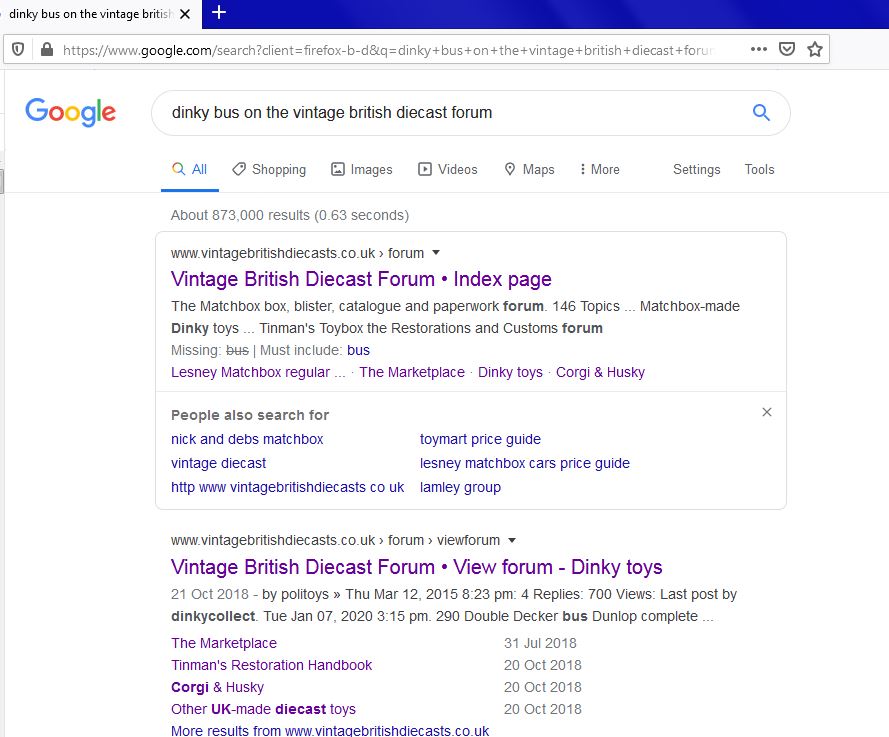
The top search result is in fact where you want to land on so by clicking on that search result you will go to the main Board Index Page. Once you are there you will need to make a fresh 'Bookmark' which is your quick shortcut to the forum the next time you want to visit and if you bookmark it while you are landed on the index page that is where you will go every time, the bookmark does not take you anywhere else.
Once you have bookmarked the index page try to remember to delete all other bookmarks for the forum (if you have any!), so you only have the single VBD Index Page bookmark.
Ghosthunter.
Re: Changing landing page on this forum.
Quick ???? How do I bookmark the index page... 
Heres the man with the bargains.Always open to offers from this sites members..http://www.ebay.co.uk/sch/misterpop/m.h ... m=&_ipg=25
-
GHOSTHUNTER
- Moderator
- Posts: 12249
- Joined: Sun Sep 15, 2013 4:12 pm
Re: Changing landing page on this forum.
What do you use for interacting with the forum - laptop, tablet or smartphone?
If its a laptop (or desktop computer) what operating system is installed - Windows Vista, Windows 7 or Windows 10?
Ghosty.
If its a laptop (or desktop computer) what operating system is installed - Windows Vista, Windows 7 or Windows 10?
Ghosty.
Re: Changing landing page on this forum.
Hi Kevin.......Windows XP on the workshop desktop and windows 7 on the laptop....Same thing on both....Oh and both running Chrome..
Heres the man with the bargains.Always open to offers from this sites members..http://www.ebay.co.uk/sch/misterpop/m.h ... m=&_ipg=25
-
GHOSTHUNTER
- Moderator
- Posts: 12249
- Joined: Sun Sep 15, 2013 4:12 pm
Re: Changing landing page on this forum.
WINDOWS XP first.
While you are visiting a web page with Windows XP, minimize the page so you can see your desktop background behind the web page as shown in my first image.
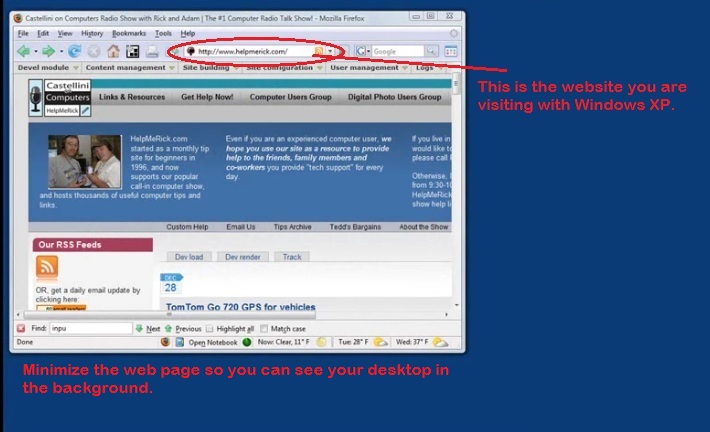 images host
images host
If you are succesfully seeing a web page while using Windows XP, a small icon will show at the left end of an address box as shown in the image below.

The next image shows a simulation of the action of dragging the small VBD icon from the address box across the screen onto an empty space on your desktop as shown below.

The VBD icon should show within this shortcut but don't worry if it does not because you can always rename this shortcut to something easy to remember like 'The VBD Forum' similar to what I show as just VBD.
Ghosthunter.
While you are visiting a web page with Windows XP, minimize the page so you can see your desktop background behind the web page as shown in my first image.
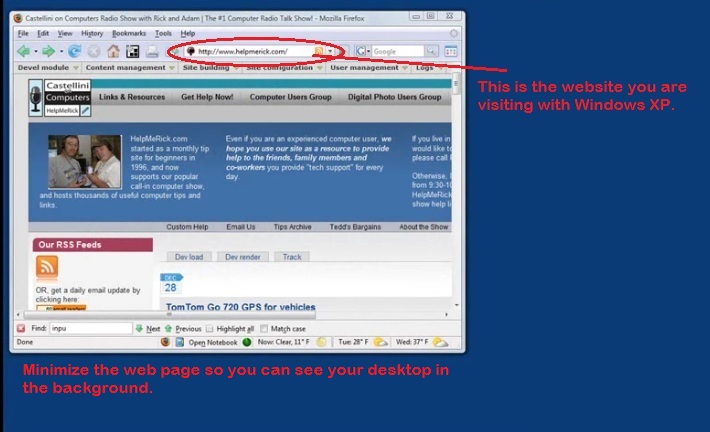 images host
images hostIf you are succesfully seeing a web page while using Windows XP, a small icon will show at the left end of an address box as shown in the image below.

The next image shows a simulation of the action of dragging the small VBD icon from the address box across the screen onto an empty space on your desktop as shown below.

The VBD icon should show within this shortcut but don't worry if it does not because you can always rename this shortcut to something easy to remember like 'The VBD Forum' similar to what I show as just VBD.
Ghosthunter.
-
GHOSTHUNTER
- Moderator
- Posts: 12249
- Joined: Sun Sep 15, 2013 4:12 pm
Re: Changing landing page on this forum.
The method for Windows 7 is ready when you are Ian.
Ghosty.
Ghosty.