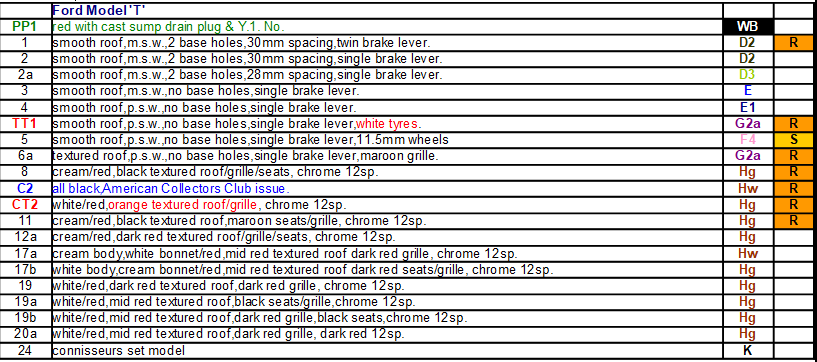Page 1 of 1
ready to print list work book
Posted: Thu Oct 25, 2018 1:08 am
by mmi
for the first time in 25 years have worked up a new comprehensive list of matchbox several 100 still missing but left room to add them. had been using MS office but that now is a lot of $$$ and kept corrupting easily ate the 60 page train list 3x
GH/Kevin suggested open office which worked good for about 3000 lines
now at 6200 lines by 11 columns one little hiccup and all goes ....^&%*&
1/2 the dates changed to ## and 10% refuse to change back to 1/4/18 format as locked into cell
now that I wanted to print out and take it to the hiding from mama MB. instead of (cells) per pg 50 lines x 11 columns= 115 pages
it is printing 11 column 1/2 page wide x 110 lines for 56 micro dot pages
help !!! to print / fit full pages as written.......?
also in computer would like to toggle column 1 (tag numbers)from fixed column 2 (MB numbers)to 1-5000 in order to better determine which are among the missing or all columns follow 1-5000 if that is simpler, but changes back to quick search MB #
Re: ready to print list work book
Posted: Thu Oct 25, 2018 10:31 am
by Moyboy
Not sure what you are doing but if backed up and saved then you can revert back to the old one and restart.
#### means your cell is not big enough to display the data you have in it ie 25.09.1967 - if cell is not this wide it will show the Hashes. As for the rest of the post I'm sorry but don't have a clue what you are on about.
Re: ready to print list work book
Posted: Fri Oct 26, 2018 1:00 am
by mmi
I think it is an inherent problem with MS/windows and getting this much data in
last MB list was '90 and done on 2 copy thermal pressure tractor paper,we wrote the code to print just exactly as screen but that took 30 ,5" disc to save.
need a youngster that can work apache
quite possible I clicked x at the wrong time but columns are set, date cells are set to 00/00/00 so when adding 100 bits of data and coming back in a week (only)30 dates should not suddenly ### be too big and when cleared retyped formatted etc etc. should not remain ###
2nd problem paper is 8 x 11 (once entered 5000 lines)this file will only print 4 x 11 at 210% of the lines
there should be a fit /fill page which I never changed BC it is not there
3rd (system will not let page example paste correctly here)
column 1 =tag number
column 2 =MB _YY # and is the listing/search driver.
it should just take several clicks (somewhere) to make column 1 the driver from 1-5000 and take/redistribute associated cells in that order ie: 208a,209,359b,474,477 etc ,etc,3698
359 B
Y-3-3 RILEY 74
208A
3037
3038
1963
Y-3-3 RILEY 75
3698
Y-3-3 RILEY 75
3087
Y-3-3 RILEY 75
Y-3-3 RILEY 79
743 #6
Y-3-3 RILEY 79
Y-3-4-A FORD T BP 81
744
3357
209
745
YYM35191 S YFE-29
YYM35192 S YFE-30
YYM35191 TEXACO MK
TEXACO FORD
YYM35193 FE SANTA
474
YYM35253 BUDWSR
YYM35254 BUDWSR
YYM35255 BUDWSR
YYM35256 BUDWSR
YYM35257 BUDWSR
YYM35258 BUDWSR
* YYM35810 MACK FE 99
477
* YYM36400-29 LR SURF 99
478
* YYM36791-26 BUSCH HORSE
4th file keeps crashing for file size....?
thanks for looking
Re: ready to print list work book
Posted: Fri Oct 26, 2018 2:55 pm
by Moyboy
You seem to have created your own numbering system and a bit of a monster. Why don't you use the normal format of model name - Y number, Issue, variation number etc. If you get a variant ie shade difference you want to record then it could be done as follows
Opel Y3-3 - 5,
Opel Y3-3 - 5a (b,c,d, etc) and if you want to add a final column for comments/price paid/where from etc)
This works for me on an excel spreadsheet and no problem at all. I can sort on each column or value and in each case it will take all on the same row with it You seem to have made everything very complicated for yourself and things are going haywire so I suspect some of the programming you seem to have done is 'buggy'
I know a lot who use Open Office as Kevin suggested and none have the problems you are saying.
Re: ready to print list work book
Posted: Sat Oct 27, 2018 5:38 am
by mmi
it is an excel spread sheet this system corrupts it in paste on here so it cant be viewed CORRECTLY!
list is the simplest search format of ANY out there,once printed it will take <30 seconds to find which of any particular car I have
entered to the list
need child that knows apache excel
problem 1 fit/print FULL page..where to reset? I did not change this, operating system did
problem 2 shrink the data ....after 3000 lines 50 pages MS/windows has embedded problems which is a likely source of problems
option 2 reconfigue cell listing drivers I know this formula is already built into excel so it sorts all associated cells by the tag #
vs MB #
option 3 which I normally dont need someone could search...ie cross reference numbers or mercedes,talbot,BP, coke
Re: ready to print list work book
Posted: Sat Oct 27, 2018 7:39 am
by DrJeep
You can't post spreadsheets here but you can post a screenshot - that might help us get a better idea of what you're doing, because it's really hard to know at the moment.
I don't think you've got too much data for Excel or OpenOffice - there is a limit but this isn't even close.
Printer settings - including paper size and how to fit the spreadsheet onto the page - will be in the print menu.
You can sort as you describe by highlighting the column you want to sort on and choosing "sort" from the menu. You must tell it to take all the adjacent columns with it or you'll end up in a terrible mess.
Re: ready to print list work book
Posted: Sat Oct 27, 2018 12:15 pm
by YYS4BOB
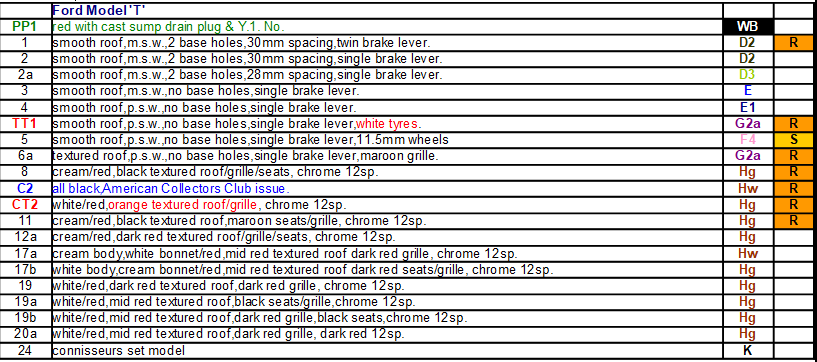
This is what you're trying to print I imagine. This is an extract from my data sheet on Open Office. Issue Nos. from MICA books, alpha suffix is an unlisted (by them) variation. Other columns are box type and rarity of model using the MICA grading system. PP=Preproduction, CT+Colour Trial, C2=Code 2. All very simple to add to/adjust as necessary.
Re: ready to print list work book
Posted: Sun Oct 28, 2018 12:23 am
by mmi
grandchild was here for 5 minutes.....roll eyes huff huff.....if it is not an app its too much bother
3 secret clicks...control x...like telling it to behave fill fit turned on, got reset to 100%
item 2
sort by number (column 1) turned on but it only took what "IT" thinks goes with that line ....so talk about a mess.didnt like the alpha suffix either.
APP! time up... got go see you in 4 weeks......too busy.....


any how I can see what tag numbers are still missing yet, and it even double listed /annotated the ones to trade
how would I do this screen ...shot thing.....?
Bob
nice chart
somewhere in computer it says I have worked on my list 200 hours
tried several like yours but they just go


every few weeks and ALL is lost
I do have a device that would let me scan the bible listings,adjust any cell that has been found wrong then print
however refuses to let me choose/paste chart/cells ...whole page or nothing