collection/cataloguing type software
-
brainstrust
- Posts: 299
- Joined: Sat Jul 26, 2014 6:02 am
- Location: Australia
collection/cataloguing type software
Does anyone use or can recommend any basic software/programs that I can use? Just after something simple that I would be able to put a picture into and a few words, dates etc on the item. Thanks
Re: collection/cataloguing type software
I use an Exel spreadsheet with hyperlinks to images.
MOTORMAN
"Kill all my demons and my angels will die too"
"Kill all my demons and my angels will die too"
Re: collection/cataloguing type software
I just bought one on Ebay from the US called 'Village tracker for diecast' by Data Village. Its great little program as you can change all fields in it to suit yourself. Cost was around US$20 with free shipping for the disc and very easy to use - the hard bit is entering around 2000 models now !
Re: collection/cataloguing type software
I ended up designing my own database after messing with spreadsheets and other types of software. I am quite happy with it so far but have a long way to go. Might even end up marketing it someday. It is touch screen based so it works well on a tablet as well provided you can run MS Access.
Here are some screen shots with a brief description of each.
This first screen is my opening screen when I start the program. From this screen I can choose any of the icons and it will take me to another screen, run a report, show me a query, etc.
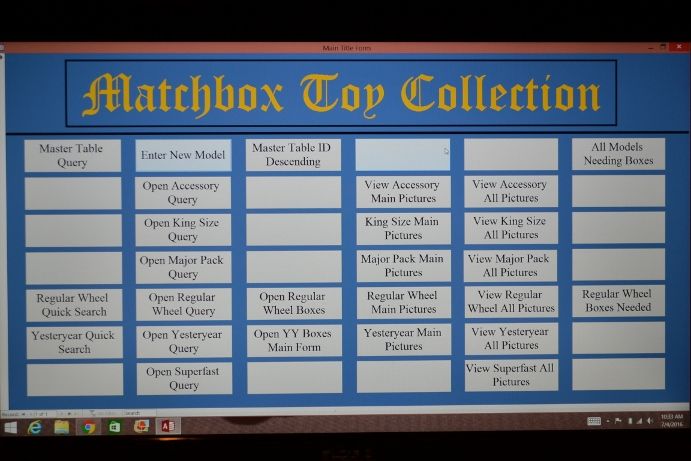
Normally from this screen I go to enter a new model which is this screen shown here.
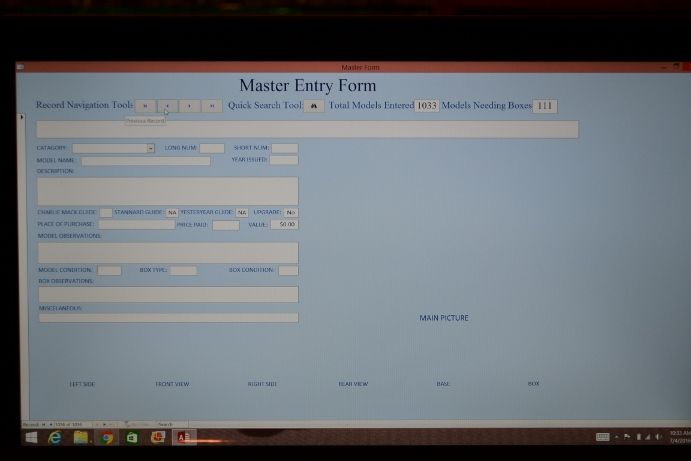
As I am entering a model it will access different pop up windows so I can enter the correct information. The first pop up would be at the Stannard Code if I have selected "Regular Wheels" It will bring up a PDF of the Stannard guide for that model.
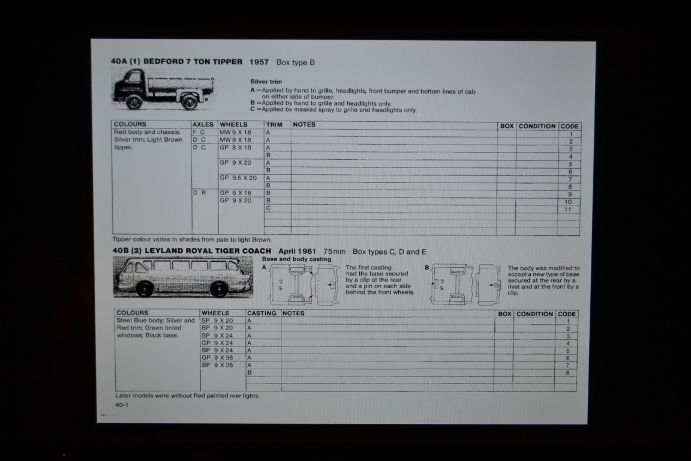
As I continue through the entry screen I will be asked what type of box and this will also bring up a screen showing me all the boxes available for that series. On that screen all I need to do is select the box from the picture and it will import the information into the screen for me. After entering all the info I can exit to the main screen.
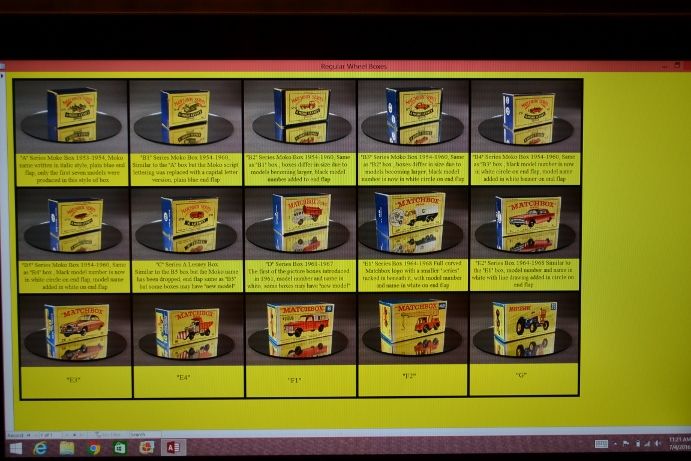
After I take pictures and upload them to the computer it links them to the exact model. I can see them by doing a quick search using the following screen.
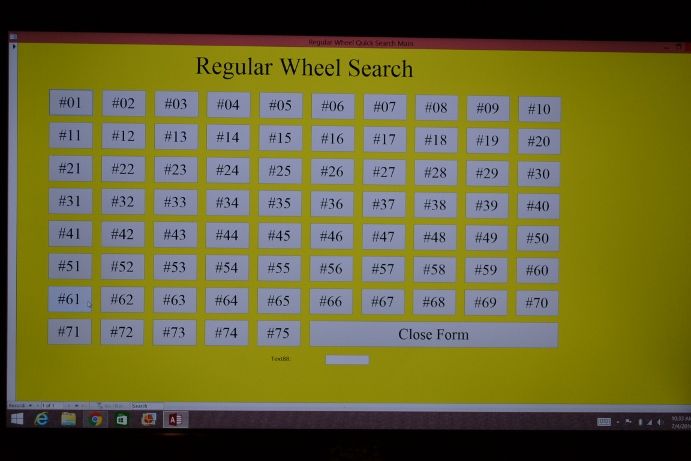
Once I click on the number of the model I am looking for it takes me to that number and shows me the main screen.
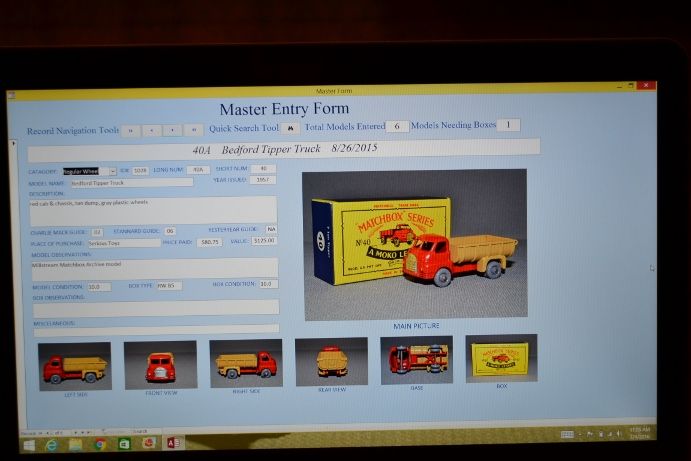
From here I can see all the pictures for that model and even swap them around on this screen. Say I wanted to see a bigger picture of the base. All I need to do is touch the base picture and it will swap it with the main picture on that screen.
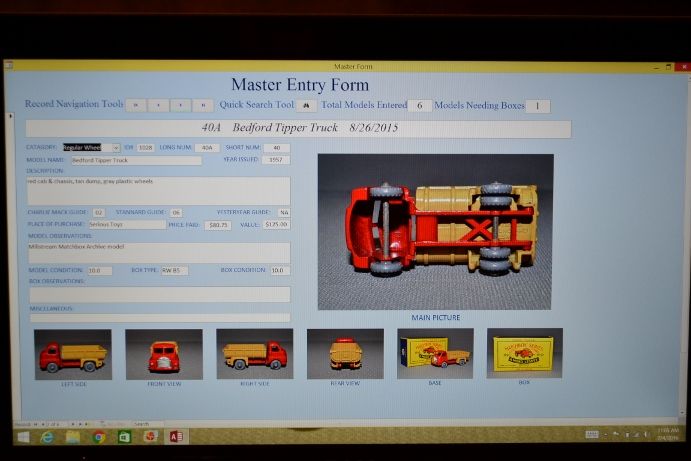
If I need to see a really big picture then I just need to hover over the main picture for a second and will get this screen shot. A click at the end closes the picture and takes me back to the screen I was on.
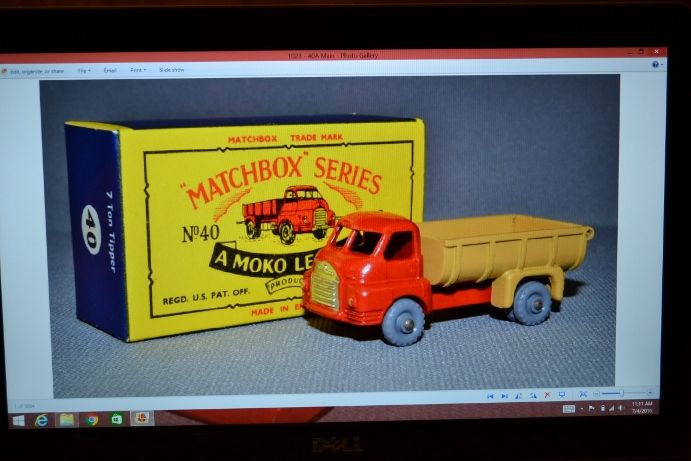
There are literally 100's of reports you could run based on what you need. One of the reports I like shows me all the pictures of a group of models. Here is the first page of Superfast models I have.
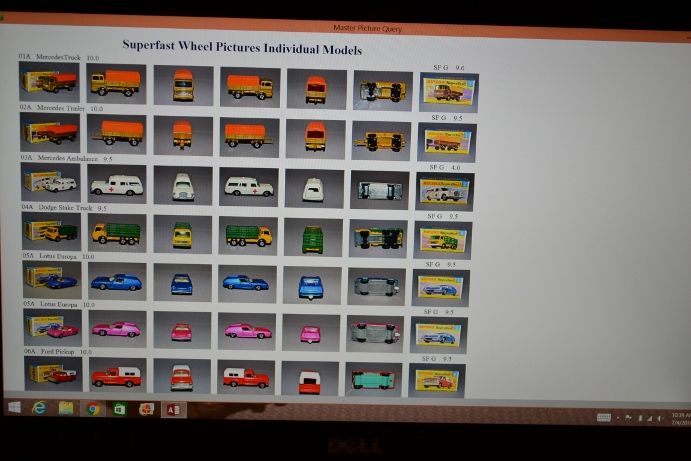
I am by no means done with this project as I always find something else to work on. These shots are from about a year ago when I first started designing the program. A lot of the code takes for ever to write as I am truly not an Access wizard by any means. It's a lot of fun and I still have a lot more to do. The reports are pretty easy and the amount of information available is limitless. If I wanted a report to just show models entered on a given year I can run that as well. Hopefully someday this project will be complete.
My advice to anyone collecting is use what works best for you and is easy to operate.
Hope you enjoyed the pictures.
Here are some screen shots with a brief description of each.
This first screen is my opening screen when I start the program. From this screen I can choose any of the icons and it will take me to another screen, run a report, show me a query, etc.
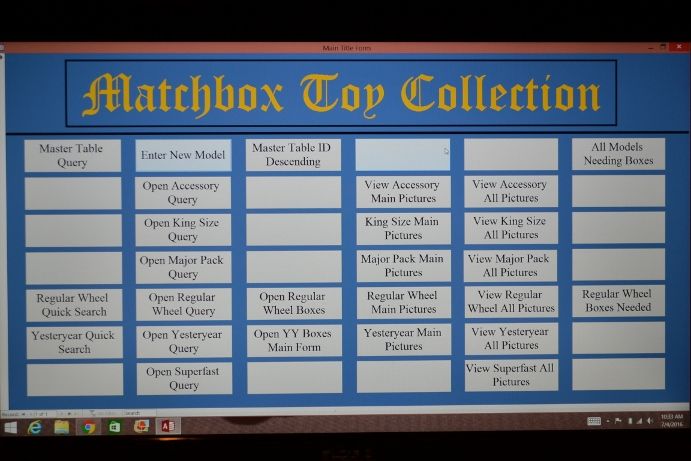
Normally from this screen I go to enter a new model which is this screen shown here.
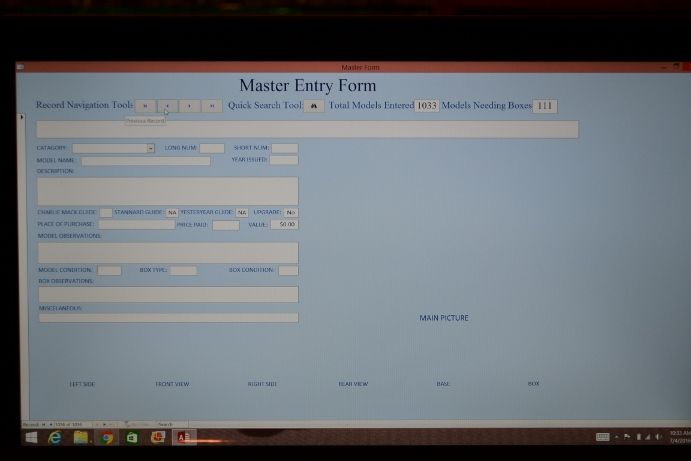
As I am entering a model it will access different pop up windows so I can enter the correct information. The first pop up would be at the Stannard Code if I have selected "Regular Wheels" It will bring up a PDF of the Stannard guide for that model.
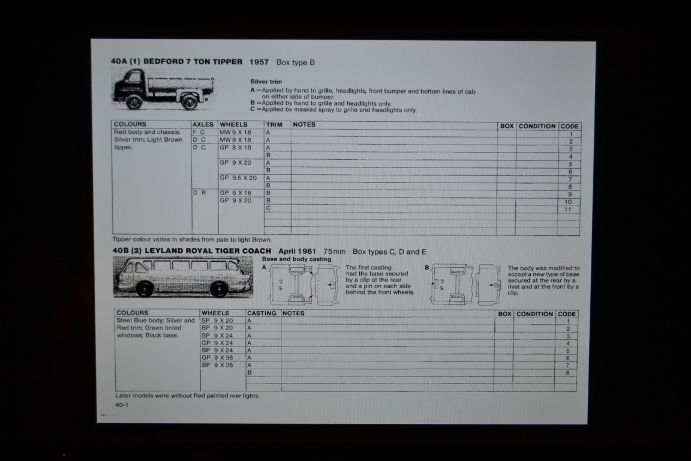
As I continue through the entry screen I will be asked what type of box and this will also bring up a screen showing me all the boxes available for that series. On that screen all I need to do is select the box from the picture and it will import the information into the screen for me. After entering all the info I can exit to the main screen.
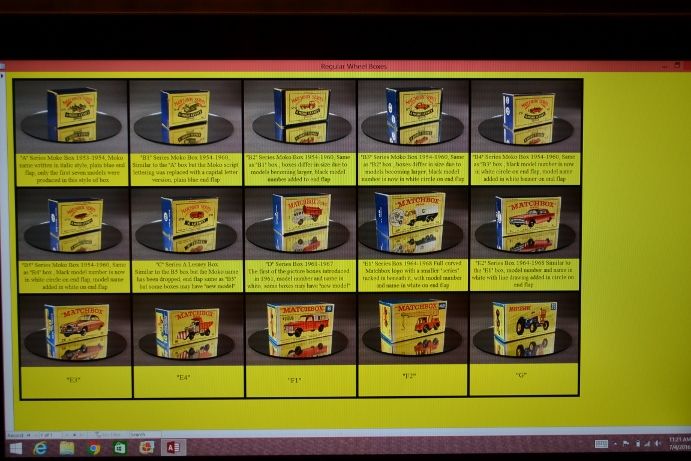
After I take pictures and upload them to the computer it links them to the exact model. I can see them by doing a quick search using the following screen.
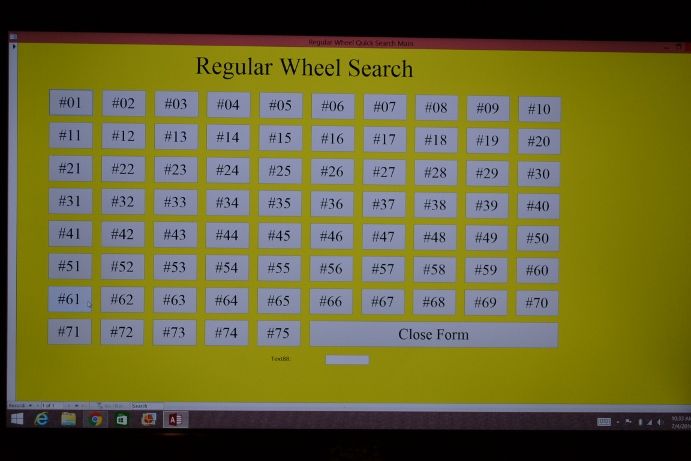
Once I click on the number of the model I am looking for it takes me to that number and shows me the main screen.
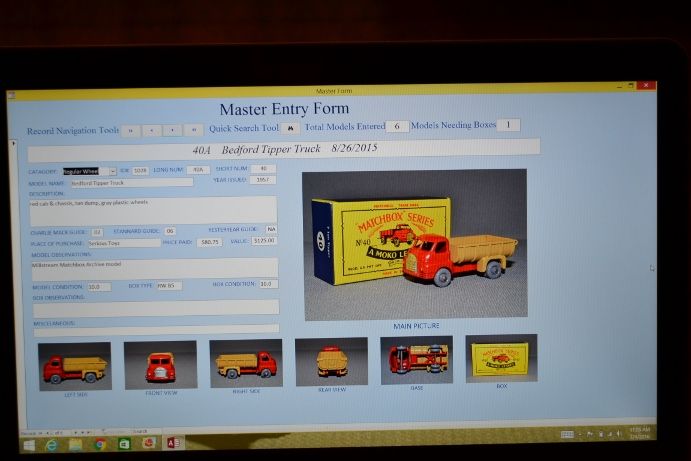
From here I can see all the pictures for that model and even swap them around on this screen. Say I wanted to see a bigger picture of the base. All I need to do is touch the base picture and it will swap it with the main picture on that screen.
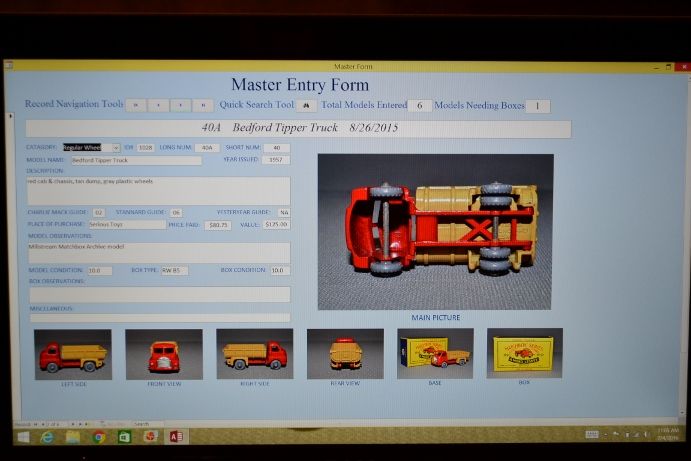
If I need to see a really big picture then I just need to hover over the main picture for a second and will get this screen shot. A click at the end closes the picture and takes me back to the screen I was on.
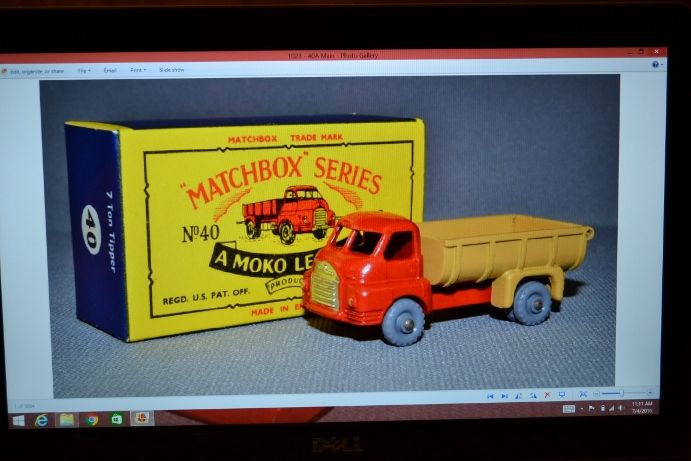
There are literally 100's of reports you could run based on what you need. One of the reports I like shows me all the pictures of a group of models. Here is the first page of Superfast models I have.
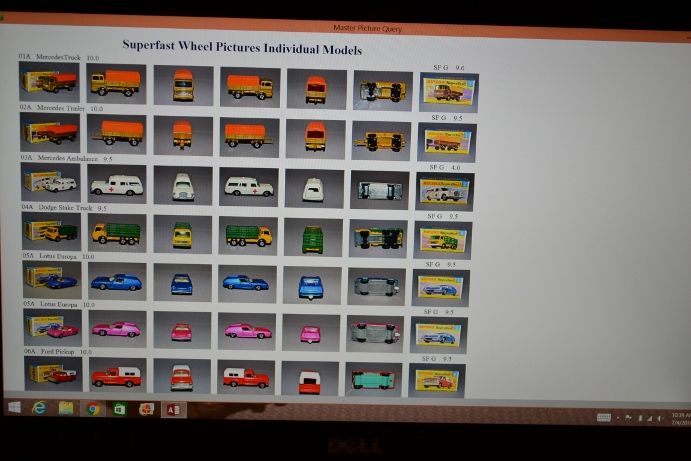
I am by no means done with this project as I always find something else to work on. These shots are from about a year ago when I first started designing the program. A lot of the code takes for ever to write as I am truly not an Access wizard by any means. It's a lot of fun and I still have a lot more to do. The reports are pretty easy and the amount of information available is limitless. If I wanted a report to just show models entered on a given year I can run that as well. Hopefully someday this project will be complete.
My advice to anyone collecting is use what works best for you and is easy to operate.
Hope you enjoyed the pictures.
________________________________________________________________________________________________________________________________________________________________________
Thanks for looking, John
"For everyone you pass up, your always one behind"
Thanks for looking, John
"For everyone you pass up, your always one behind"
Re: collection/cataloguing type software
That is quite impressive John.
MOTORMAN
"Kill all my demons and my angels will die too"
"Kill all my demons and my angels will die too"
-
GHOSTHUNTER
- Moderator
- Posts: 12249
- Joined: Sun Sep 15, 2013 4:12 pm
Re: collection/cataloguing type software
It does seem to be very versatile and adaptable to most collector's needs. It looks good, looks easy to follow or understand (for me to say that must mean something...  ) and I think it could be very popular if you were able to market it among fellow collectors and this is the area I would be unsure of how you would do it, because clearly it needs loading up onto something such as a Memory card or similar and if that could be done, you could sell it to whoever wants one!
) and I think it could be very popular if you were able to market it among fellow collectors and this is the area I would be unsure of how you would do it, because clearly it needs loading up onto something such as a Memory card or similar and if that could be done, you could sell it to whoever wants one!
Ghosthunter.
Ghosthunter.
- durangokid
- Posts: 352
- Joined: Fri Nov 01, 2013 12:13 am
- Location: SW Colorado, USA
Re: collection/cataloguing type software
John, Very impressive and thanks for sharing!!GHOSTHUNTER wrote:It does seem to be very versatile and adaptable to most collector's needs. It looks good, looks easy to follow or understand (for me to say that must mean something...) and I think it could be very popular if you were able to market it among fellow collectors and this is the area I would be unsure of how you would do it, because clearly it needs loading up onto something such as a Memory card or similar and if that could be done, you could sell it to whoever wants one!
Ghosthunter.
I agree with Ghosthunter on his comments. I have been wanting a collecting "database" for years that is more towards a "point and click" with options for more details and drawing the data/photos from reference tools such as Nick Jones, Stannards, Charlie Mack, Pat's boxes, etc.
Keep us posted and would love to hear from others about options out there.........................!
Bill
DurangoKid
Re: collection/cataloguing type software
Absolutely staggering, John. That deserves to be used within the wider Matchbox community (if you can resolve the Stannard-related copyright issues).
Re: collection/cataloguing type software
John superb and even easier than the one I got as apparently this will only take.bmp pics which I don't use (ok if you only use Paint but I prefer .jpg) . If you decide to sell on a cd please let me know.
Re: collection/cataloguing type software
Wow, that is an impressive creation. Could be used for so many other collectables to 
Play with toys and be forever young!