Set the Correct 'Board Index' Time.
Posted: Mon Nov 17, 2014 2:33 am
Here is how you set your time display at the top left corner just near the 'Board Index' heading. The actual time displayed on your computer will depend on your location and the settings you chose during your registration to this forum. Some of you will not have to adjust anything, but if you do, the method is shown below by going into your own 'User Control Panel' (Where your 'PM' messages are written and read), and all you will be doing, is highlighting one check circle to a 'NO' postition, then click on the submit button.
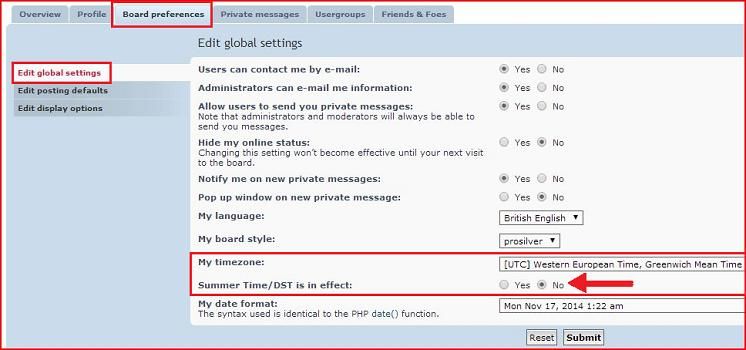
GHOSTHUNTER.
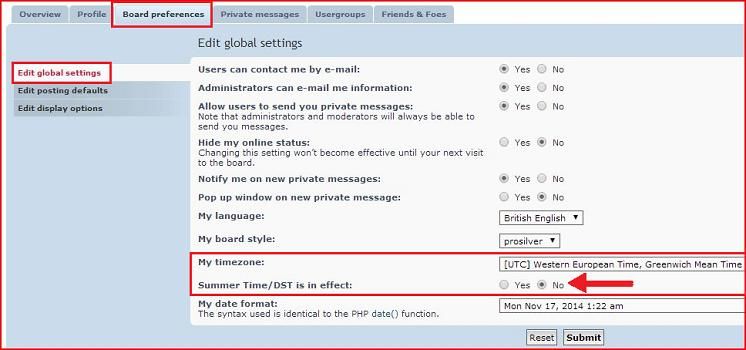
GHOSTHUNTER.