Changing landing page on this forum.
Re: Changing landing page on this forum.
Just trying the XP version first while getting my total back up to 1000 again.....\thank you greatly Kevin.
Heres the man with the bargains.Always open to offers from this sites members..http://www.ebay.co.uk/sch/misterpop/m.h ... m=&_ipg=25
Re: Changing landing page on this forum.
I did it thank you..Wasnt showing where you said but I dragged it from Imported and set up a new shortcut on the desk top.....Wa hey..Cheers and good night.
Heres the man with the bargains.Always open to offers from this sites members..http://www.ebay.co.uk/sch/misterpop/m.h ... m=&_ipg=25
-
GHOSTHUNTER
- Moderator
- Posts: 12249
- Joined: Sun Sep 15, 2013 4:12 pm
Re: Changing landing page on this forum.
Looks like a result, good.
Ghosty.
Ghosty.
Re: Changing landing page on this forum.
All OK now.Greatly thanks from the popster.. 


Heres the man with the bargains.Always open to offers from this sites members..http://www.ebay.co.uk/sch/misterpop/m.h ... m=&_ipg=25
-
GHOSTHUNTER
- Moderator
- Posts: 12249
- Joined: Sun Sep 15, 2013 4:12 pm
Re: Changing landing page on this forum.
OK Ian glad it was of some help.
I will continue with the bookmarking method with Windows 7 as it may be helpful to others.
Ghosthunter.
WINDOWS 7.
Bookmarking websites is different to Windows XP and I hope the following screen grabs etc explains it all.
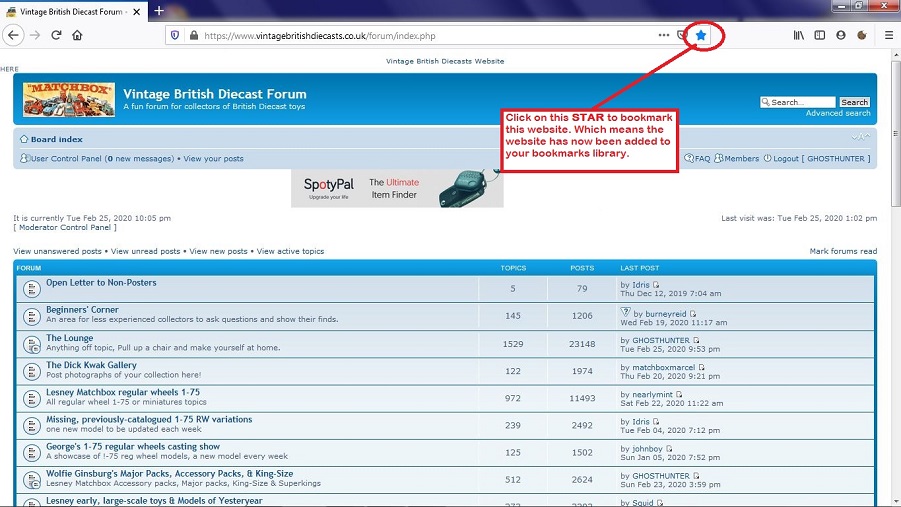
Clicking on the STAR icon will add the forum (and websites etc) to your bokkmarks library. The drop down window gives you the option of renaming the website to something easy to remember or just leave 'As Is'.
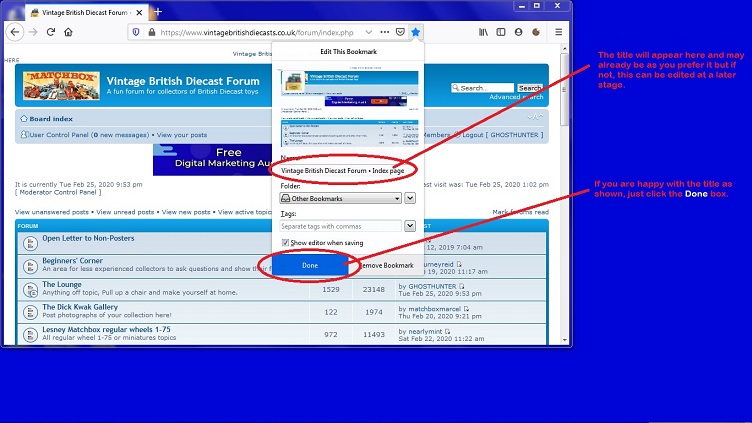
To go into your library just click on the little pile of books icon as shown below.
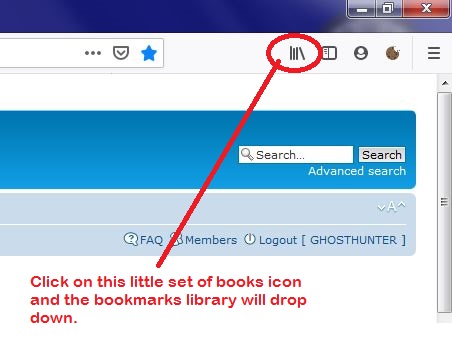
This will then show any bookmarked websites and the most recent websites you visited.
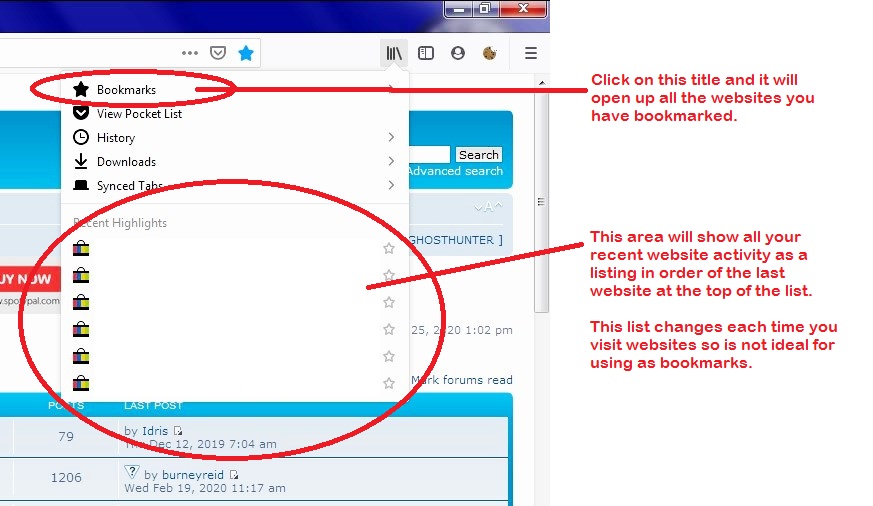
This is now what you see after clicking on the Bookmarks title and it will show any websites you bookmarked for easy access to them later.
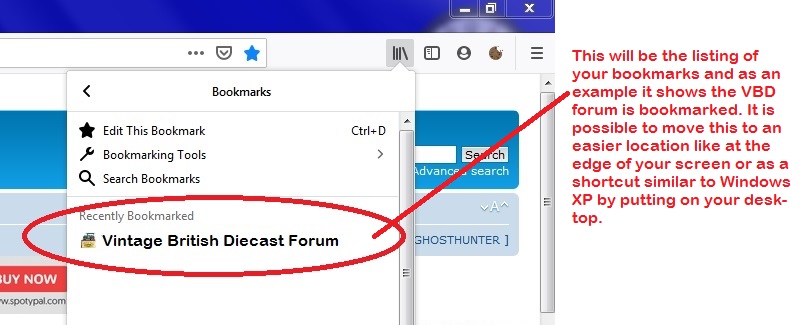
I do not use Windows 10 but as this is based on Windows 8 (an extension of Windows 7) it may well be a similar method.
Ghosthunter.
I will continue with the bookmarking method with Windows 7 as it may be helpful to others.
Ghosthunter.
WINDOWS 7.
Bookmarking websites is different to Windows XP and I hope the following screen grabs etc explains it all.
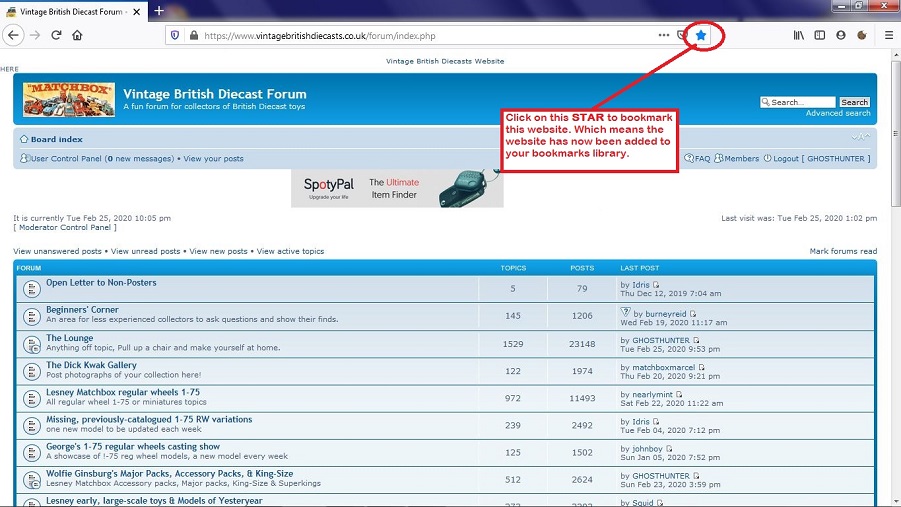
Clicking on the STAR icon will add the forum (and websites etc) to your bokkmarks library. The drop down window gives you the option of renaming the website to something easy to remember or just leave 'As Is'.
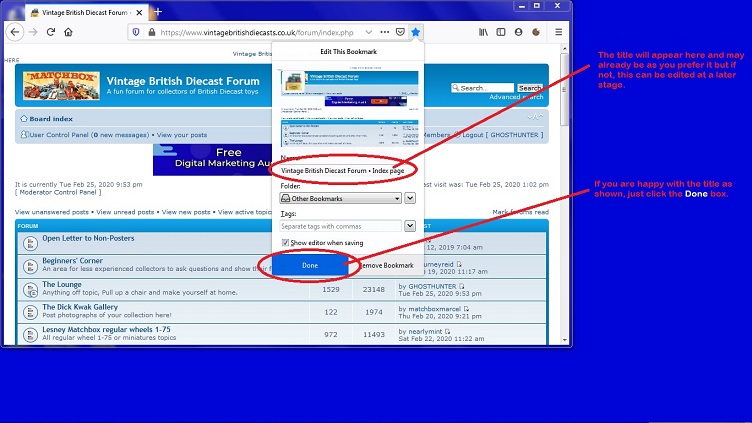
To go into your library just click on the little pile of books icon as shown below.
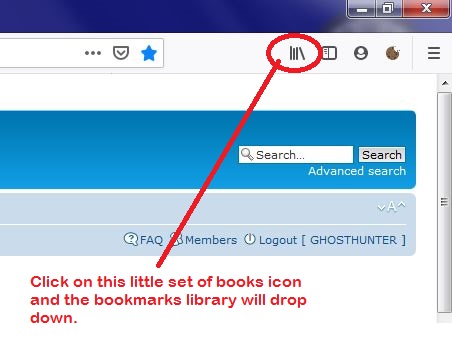
This will then show any bookmarked websites and the most recent websites you visited.
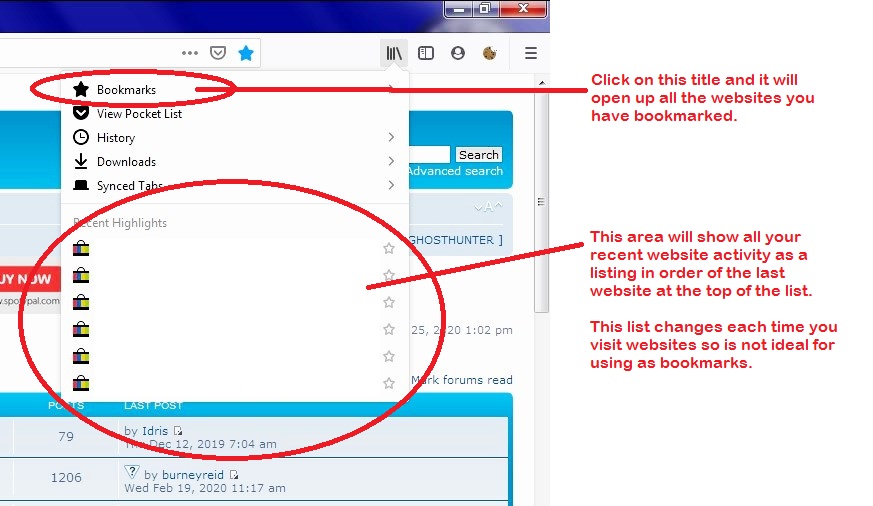
This is now what you see after clicking on the Bookmarks title and it will show any websites you bookmarked for easy access to them later.
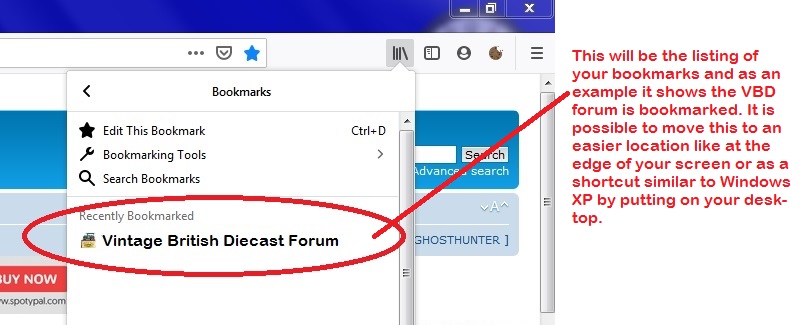
I do not use Windows 10 but as this is based on Windows 8 (an extension of Windows 7) it may well be a similar method.
Ghosthunter.