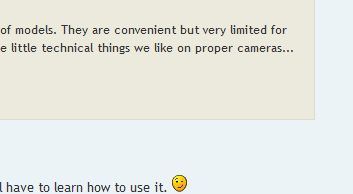I hadn't considered that. Perhaps I will cut my poster-board in half and see if that helps mitigate those pesky shadows.GHOSTHUNTER wrote:Natural daylight is the best light available if you do not have home floodlights with the only real problem being shadows, so having a white A4 card standing near but just off camera to redirect the light back onto the model is ideal.
Ghosthunter's post also explains the vagaries of computer, phone, and tablet displays pretty well. Individuals' color perception can also play a supporting role. I would add that some colors, such as the blue used on the 12C Safari Land Rover, are very difficult to photograph.
I primarily use my phone's camera. Its main drawback is that I have not found a setting that allows me to resize images directly, so I must use a photo-hosting service to do that. I have an old Nikon point-and-shoot, but it often produces images that are grainy and muddy; my old Canon was much better. My fingers are crossed that I will one day be able to purchase a Canon DSLR.