What could have been!!!!!
-
matchboxkiwi
- Posts: 858
- Joined: Sun Sep 15, 2013 7:18 pm
What could have been!!!!!
I picked up this red folder a few years back now and inside were loads of photo's of what might have been.
Here is a small sample. There are also a lot of press release photo's but they are dot photo's. I was told they were for the news papers of the time. Cheers, Steve
Matchboxkiwi
Here is a small sample. There are also a lot of press release photo's but they are dot photo's. I was told they were for the news papers of the time. Cheers, Steve
Matchboxkiwi
-
GHOSTHUNTER
- Moderator
- Posts: 12249
- Joined: Sun Sep 15, 2013 4:12 pm
Re: What could have been!!!!!
That is one excellent find Steve, the envy of many 'Yesteryear' collectors!!
Yes the Black and White line drawings would be for low resolution advertising such as Children's Comics, annuals and flyers or small adverts for retailer shop windows. What you have there is the basic design with just the cars, these would be edited onto a background of text, the Rolls-Royce had...The 1912 Rolls Royce was as quiet as a Sewing Machine!...
Big thank's for bringing that to the forum.
Ghosthunter.
Yes the Black and White line drawings would be for low resolution advertising such as Children's Comics, annuals and flyers or small adverts for retailer shop windows. What you have there is the basic design with just the cars, these would be edited onto a background of text, the Rolls-Royce had...The 1912 Rolls Royce was as quiet as a Sewing Machine!...
Big thank's for bringing that to the forum.
Ghosthunter.
Re: What could have been!!!!!
That is a fantastic and desirable piece of Matchbox ephemera.
MOTORMAN
"Kill all my demons and my angels will die too"
"Kill all my demons and my angels will die too"
- nearlymint
- Posts: 2330
- Joined: Sun Sep 15, 2013 7:03 pm
- Contact:
Re: What could have been!!!!!
They are superb Steve, look forward to some more in the future. J
Nearlymint
Check my swaps page(rest has been under construction for years )
)
https://sites.google.com/site/matchboxmagicgbbo00/home
Check my swaps page(rest has been under construction for years
https://sites.google.com/site/matchboxmagicgbbo00/home
Re: What could have been!!!!!
Note the use of Y1 Model T cars as a basis for the commercials, same as the Coca Cola prototype I have. The baseplate/chassis join is in the same place.
viewtopic.php?f=7&t=4559
There are more featured here
http://www.matchboxmemories.com/
on the Preproduction page.
viewtopic.php?f=7&t=4559
There are more featured here
http://www.matchboxmemories.com/
on the Preproduction page.
Bob
- matchboxmarcel
- Posts: 949
- Joined: Sat Sep 21, 2013 1:12 pm
Re: What could have been!!!!!
thanks for posting these Steve, did you ever find your spare Matchbox News papers with MOY we discussed ?
marcel
marcel
matchboxmarcel
-
matchboxkiwi
- Posts: 858
- Joined: Sun Sep 15, 2013 7:18 pm
Re: What could have been!!!!!
Hi Marcel,
No, but since moving my collection I now have more chance of doing so.
I have found a Matchboxmarcel photo file I'd made at sometime with some interesting yesteryear photo's but can't seem to get the file into whatever area it is that I take photo's from for posting here. In fact I have a number of photo files not showing up. Not sure why not.
I've been trying to find a photo of the newspaper to post to see if anyone else has them. The only person I've ever found with them and he has a whole set is Paul Carr.
They started in 1968 and finished in the late 70's.
For those of you who don't no I'm not talking about the Lesney News A4 type paper printed on glossy paper but a proper news paper on Matchbox releases, staff news etc.
Cheers, Steve
Matchboxkiwi
No, but since moving my collection I now have more chance of doing so.
I have found a Matchboxmarcel photo file I'd made at sometime with some interesting yesteryear photo's but can't seem to get the file into whatever area it is that I take photo's from for posting here. In fact I have a number of photo files not showing up. Not sure why not.
I've been trying to find a photo of the newspaper to post to see if anyone else has them. The only person I've ever found with them and he has a whole set is Paul Carr.
They started in 1968 and finished in the late 70's.
For those of you who don't no I'm not talking about the Lesney News A4 type paper printed on glossy paper but a proper news paper on Matchbox releases, staff news etc.
Cheers, Steve
Matchboxkiwi
-
GHOSTHUNTER
- Moderator
- Posts: 12249
- Joined: Sun Sep 15, 2013 4:12 pm
Re: What could have been!!!!!
Steve, can you do the the following...
This is how I can find pictures on my computer. Clicking on the 'START' icon (bottom left corner of screen), it brings up options with Computer listed (highlighted in Green), shown below and by clicking on this it takes me to the next screen.
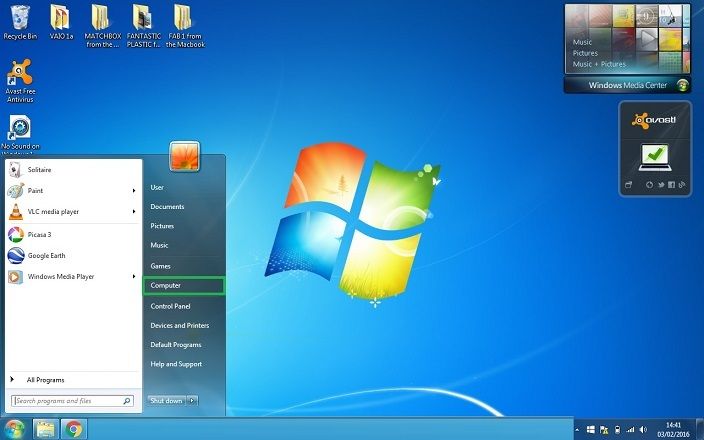
it takes me to options where I then click on Local Disc (C:), shown below.
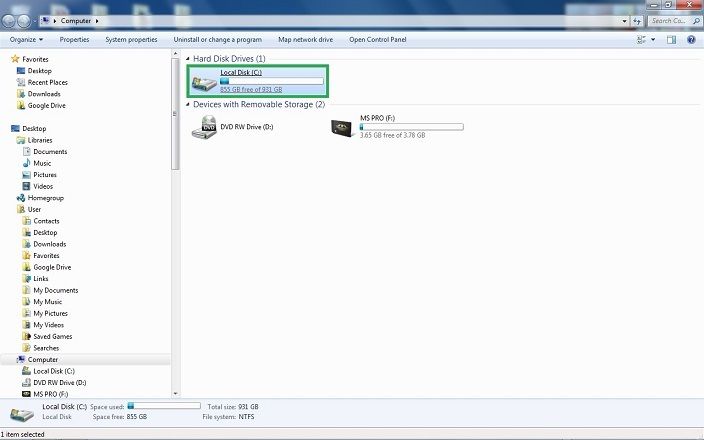
When in my Local Disk C, I click on 'Users', shown below.
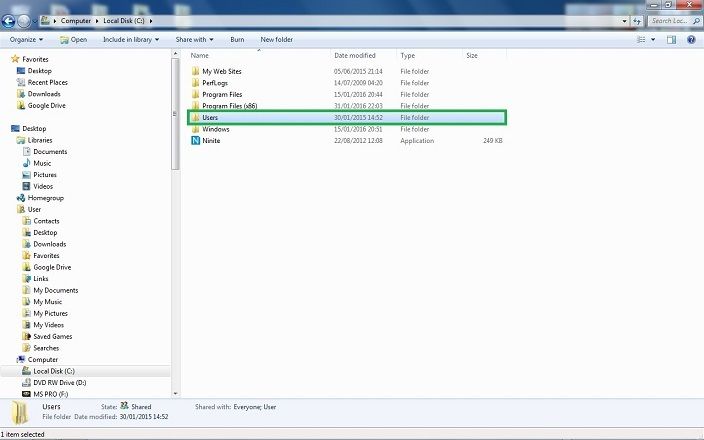
Then on 'Users' again, NOT Public.
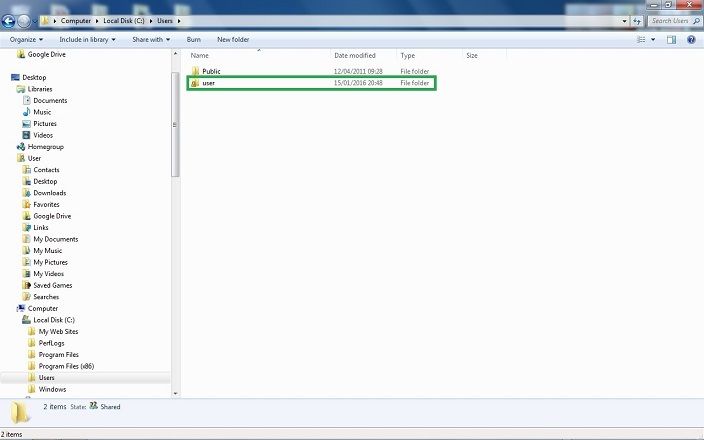
Which brings up a list of folders and I want to click on the 'My Pictures' folder, as shown below.
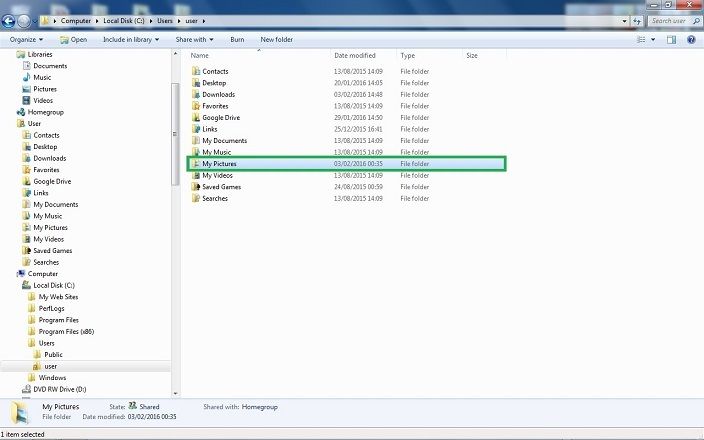
When this opens I see a load of thumbnails of my pictures, again shown below.
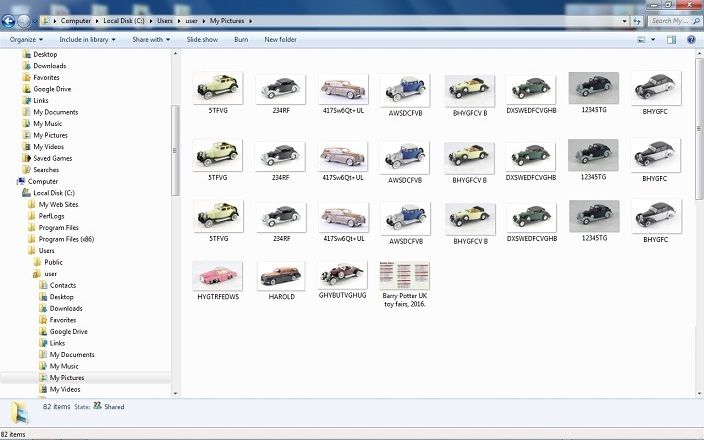
Now all I have to do is drag any picture or pictures across to a Folder shown down the left pane of my screen, as shown below.
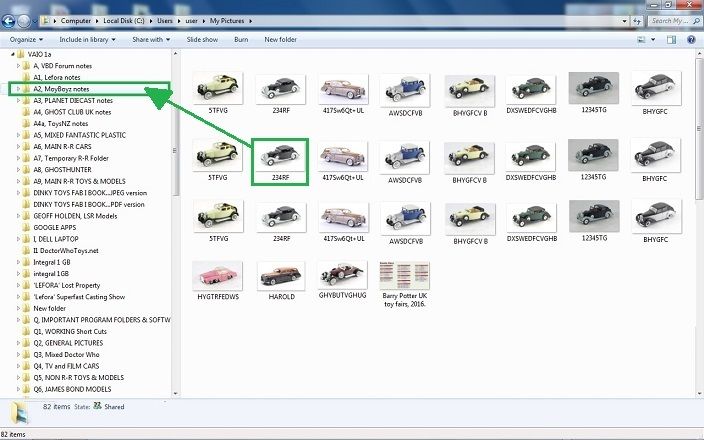
Which in the example in the above image is labelled 'A2, MoyBoyz notes' and in here is information or pictures I know are destined for the MoyBoyz forum.
The above method is one way that I can access pictures, if I can not find them directly and they are not in the folders I expect to see them in. The method above should work on any Microsoft based computer running Windows operating systems from Vista onwards, but may differ slightly depending on how you have actually set up your computer.
Ghosthunter.
This is how I can find pictures on my computer. Clicking on the 'START' icon (bottom left corner of screen), it brings up options with Computer listed (highlighted in Green), shown below and by clicking on this it takes me to the next screen.
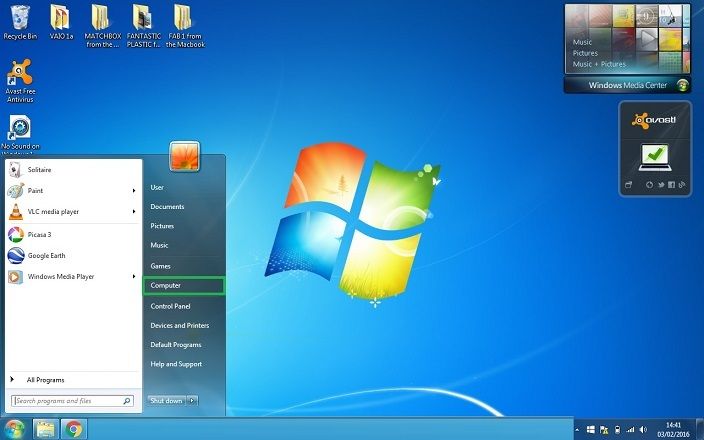
it takes me to options where I then click on Local Disc (C:), shown below.
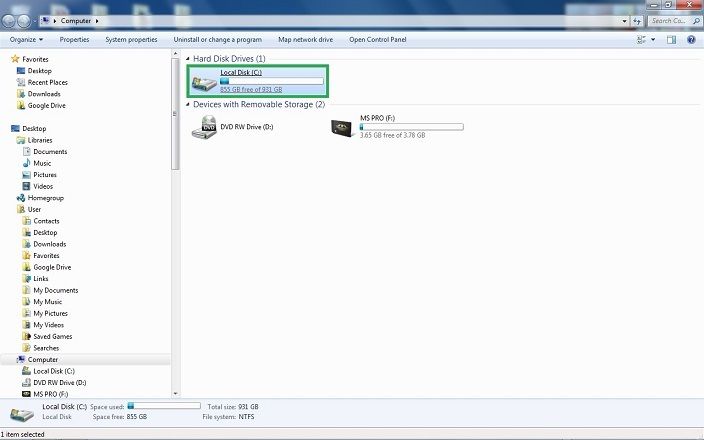
When in my Local Disk C, I click on 'Users', shown below.
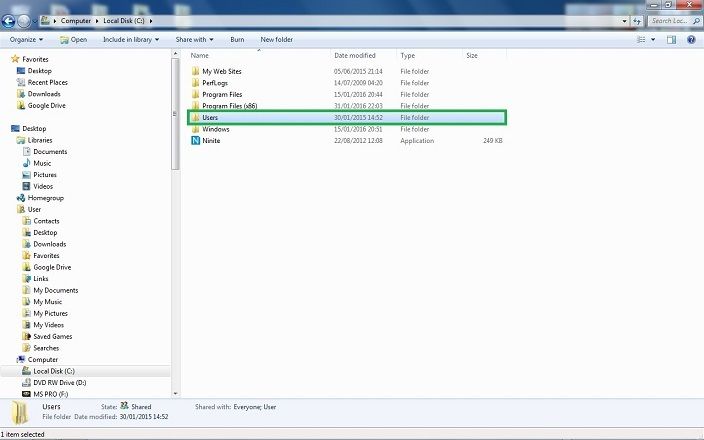
Then on 'Users' again, NOT Public.
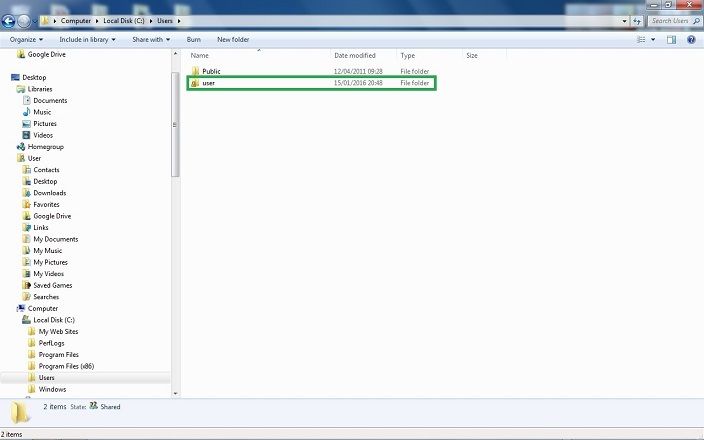
Which brings up a list of folders and I want to click on the 'My Pictures' folder, as shown below.
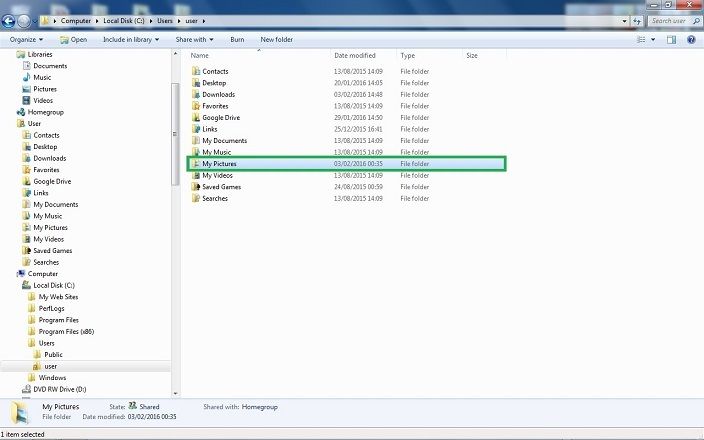
When this opens I see a load of thumbnails of my pictures, again shown below.
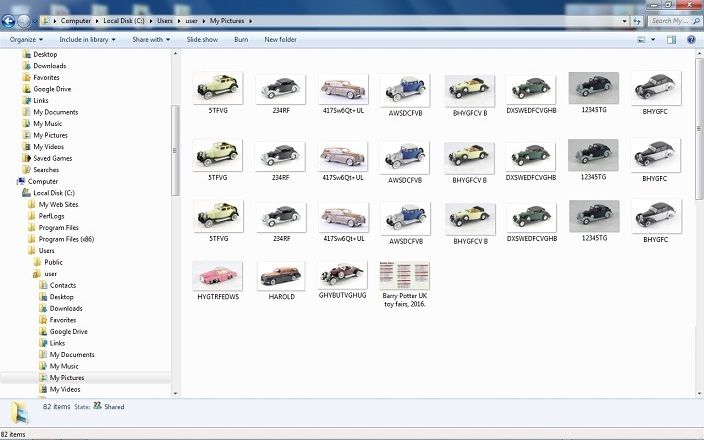
Now all I have to do is drag any picture or pictures across to a Folder shown down the left pane of my screen, as shown below.
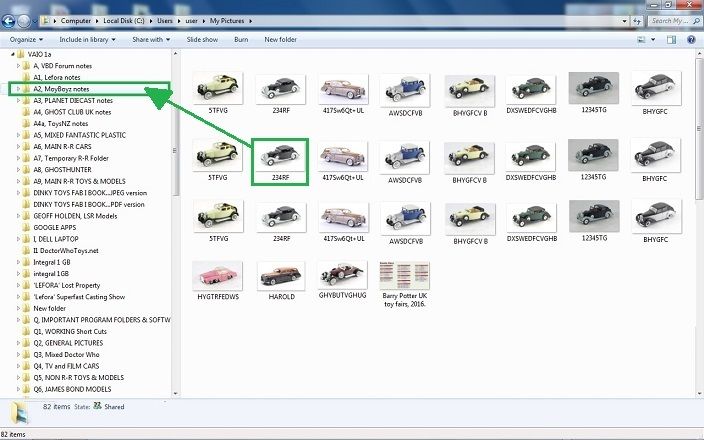
Which in the example in the above image is labelled 'A2, MoyBoyz notes' and in here is information or pictures I know are destined for the MoyBoyz forum.
The above method is one way that I can access pictures, if I can not find them directly and they are not in the folders I expect to see them in. The method above should work on any Microsoft based computer running Windows operating systems from Vista onwards, but may differ slightly depending on how you have actually set up your computer.
Ghosthunter.